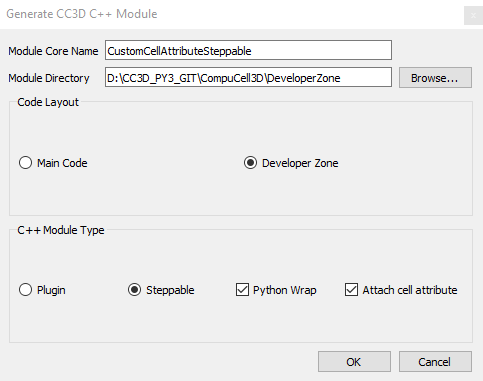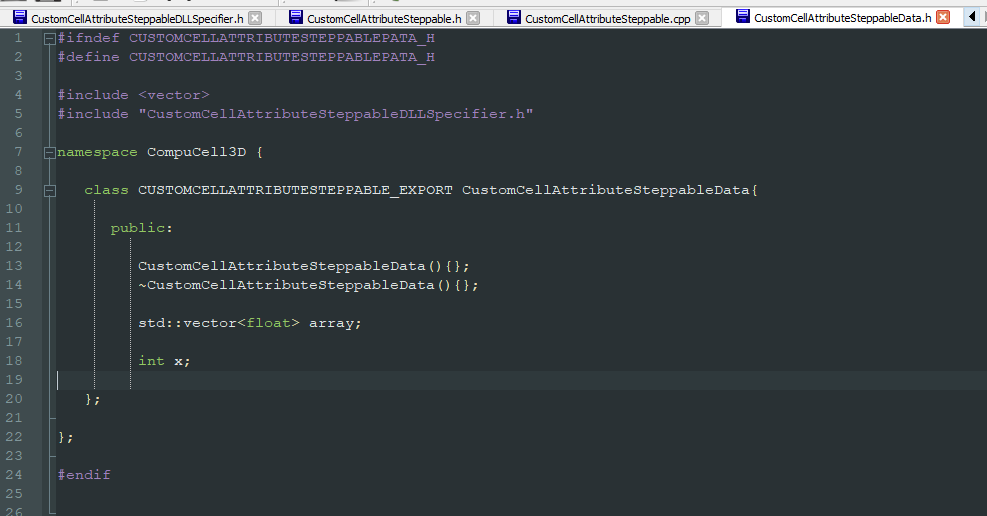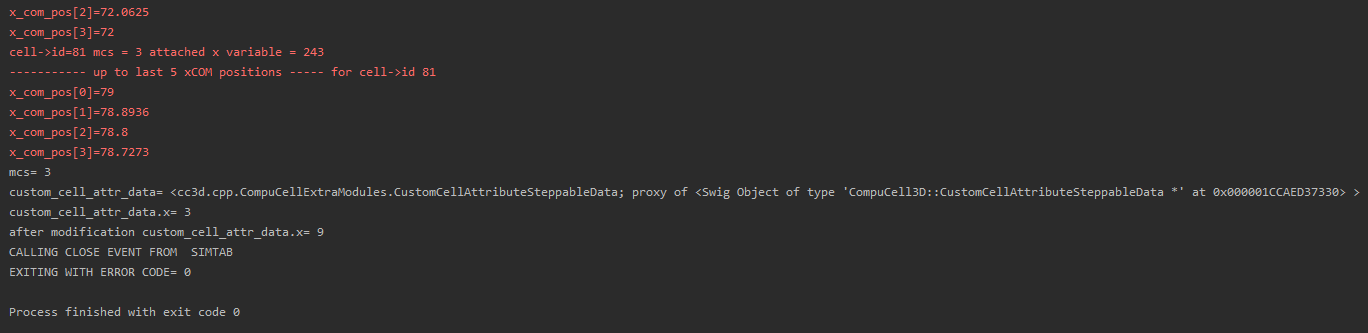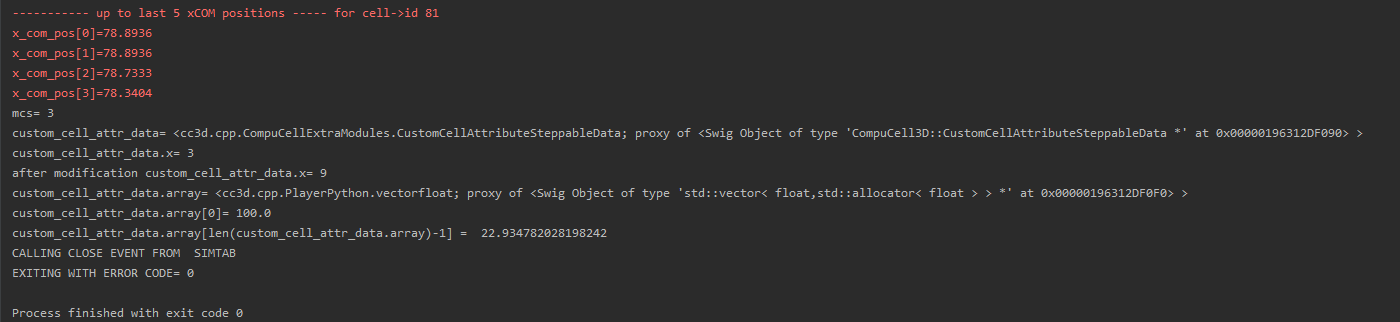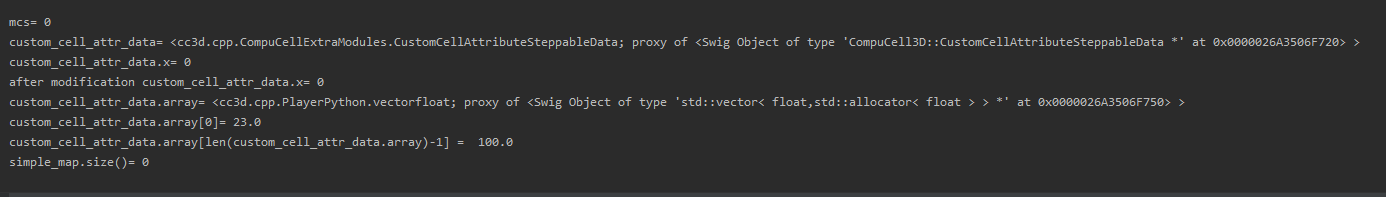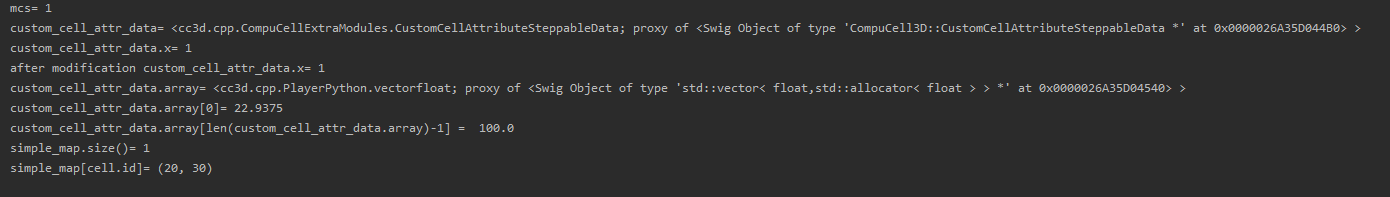Attaching Custom Attributes To Cells
Cells in CompuCell3D are represented by CellG class - see CompuCell3D/core/CompuCell3D/Potts3D/Cell.h
#ifndef CELL_H
#define CELL_H
#ifndef PyObject_HEAD
struct _object; //forward declare
typedef _object PyObject; //type redefinition
#endif
class BasicClassGroup;
namespace CompuCell3D {
/**
* A Potts3D cell.
*/
class CellG{
public:
typedef unsigned char CellType_t;
CellG():
volume(0),
targetVolume(0.0),
lambdaVolume(0.0),
surface(0),
targetSurface(0.0),
lambdaSurface(0.0),
clusterSurface(0.0),
targetClusterSurface(0.0),
lambdaClusterSurface(0.0),
type(0),
xCM(0),yCM(0),zCM(0),
xCOM(0),yCOM(0),zCOM(0),
xCOMPrev(0),yCOMPrev(0),zCOMPrev(0),
iXX(0), iXY(0), iXZ(0), iYY(0), iYZ(0), iZZ(0),
lX(0.0),
lY(0.0),
lZ(0.0),
lambdaVecX(0.0),
lambdaVecY(0.0),
lambdaVecZ(0.0),
flag(0),
id(0),
clusterId(0),
fluctAmpl(-1.0),
lambdaMotility(0.0),
biasVecX(0.0),
biasVecY(0.0),
biasVecZ(0.0),
connectivityOn(false),
extraAttribPtr(0),
pyAttrib(0)
{}
long volume;
float targetVolume;
float lambdaVolume;
double surface;
float targetSurface;
float angle;
float lambdaSurface;
double clusterSurface;
float targetClusterSurface;
float lambdaClusterSurface;
unsigned char type;
unsigned char subtype;
double xCM,yCM,zCM; // numerator of center of mass expression (components)
double xCOM,yCOM,zCOM; // numerator of center of mass expression (components)
double xCOMPrev,yCOMPrev,zCOMPrev; // previous center of mass
double iXX, iXY, iXZ, iYY, iYZ, iZZ; // tensor of inertia components
float lX,lY,lZ; //orientation vector components - set by MomentsOfInertia Plugin - read only
float ecc; // cell eccentricity
float lambdaVecX,lambdaVecY,lambdaVecZ; // external potential lambda vector components
unsigned char flag;
float averageConcentration;
long id;
long clusterId;
double fluctAmpl;
double lambdaMotility;
double biasVecX;
double biasVecY;
double biasVecZ;
bool connectivityOn;
BasicClassGroup *extraAttribPtr;
PyObject *pyAttrib;
};
class Cell {
};
class CellPtr{
public:
Cell * cellPtr;
};
};
#endif
As you can see CellG has a number of “standard” attributes. But very often you would like to add new attributes. For
example you would like to keep last 50 center of mass positions of each cell to be able to plot recent cell trajectory.
How would you do this? A simple approach would be to attach e.g. std::queue to the CellG class. This is a
valid approach but it has one major disadvantage. It will require you to recompile almost entire C++ code because
CellG class is a core class that is used by virtually every single CompuCell3D module. Also, if you would like to
share the code with your colleague he would also need to recompile his or her copy of CC3D. Hence while this simple
approach would certainly work it it is not the most convenient way of adding attributes.
What about Python then? Yes, adding new attribute in Python is very simple:
cell.dict['cell_x_positions'] = [0.0]*50
cell.dict['cell_y_positions'] = [0.0]*50
cell.dict['cell_z_positions'] = [0.0]*50
Here, we added 3 attributes each one representing last 50 positions x, y, or z coordinates of center of mass. We
initialized them to be 0.0 hence the code [0.0]*50. In Python when you multiply list by an integer it will return
a list that is contains multiple copies of the list you originally multiplied (in our case we will get a list
with 50 zeros).
Python approach would certainly work, but what if, for efficiency reasons, you want to stay in C++ world. There is a solution for this that scales nicely i.e. it does not require recompilation of entire code and it allows to attach any C++ class as a cell attribute. This is what we will teaching you next.
Constructing Steppable with Custom Class Attached to Each Cell
We begin the usual way - open Twedit++, fo to CC3D C++ menu and choose Generate New Module...` from the
menu. There, as before we fill out steppable (we call it CustomCellAttributeSteppable) details -
making sure to check Developer Zone radio button, but in addition to this we also check Attach Cell Attribute
check box. This ensures that the code that Twedit++ generates contains code that will inform CC3D cell factory
object to attach additional cell attribute.
We press OK button and the steppables code with additional attribute
will get generated and the code will open in Twedit++ tabs:
The class shown in the editor window will be used during cell construction to create object of this class
and attach it to each cell. In other words, once the steppable we have just created gets loaded it will tell CC3D
to attach to each cell an object of class CustomCellAttributeSteppableData
#ifndef CUSTOMCELLATTRIBUTESTEPPABLEPATA_H
#define CUSTOMCELLATTRIBUTESTEPPABLEPATA_H
#include <vector>
#include "CustomCellAttributeSteppableDLLSpecifier.h"
namespace CompuCell3D {
class CUSTOMCELLATTRIBUTESTEPPABLE_EXPORT CustomCellAttributeSteppableData{
public:
CustomCellAttributeSteppableData(){};
~CustomCellAttributeSteppableData(){};
std::vector<float> array;
int x;
};
};
#endif
If we look into CustomCellAttributeSteppable init function (this function is called during steppable
initialization) we can see a line potts->getCellFactoryGroupPtr()->registerClass(&customCellAttributeSteppableDataAccessor);
This line is responsible for telling cell factory object that each new cell should have an object of type
CustomCellAttributeSteppableData attached.
void CustomCellAttributeSteppable::init(Simulator *simulator, CC3DXMLElement *_xmlData) {
xmlData=_xmlData;
potts = simulator->getPotts();
cellInventoryPtr=& potts->getCellInventory();
sim=simulator;
cellFieldG = (WatchableField3D<CellG *> *)potts->getCellFieldG();
fieldDim=cellFieldG->getDim();
ExtraMembersGroupAccessorBase *accessorPtr = &customCellAttributeSteppableDataAccessor;
potts->getCellFactoryGroupPtr()->registerClass(accessorPtr);
simulator->registerSteerableObject(this);
update(_xmlData,true);
}
How do we know that CustomCellAttributeSteppableData is the class whose objects will get attached to
each cell? We look into steppable header file and see the following line:
ExtraMembersGroupAccessor<CustomCellAttributeSteppableData> customCellAttributeSteppableDataAccessor;.
This line creates special accessor object that given a pointer to a cell it will fetch attached object of
type CustomCellAttributeSteppableData. The exact details of how this is done are beyond the scope of this
manual but if you follow the pattern you will be able to attach arbitrary C++ objects to cc3d cells.
The pattern is as follows:
1. Add ExtraMembersGroupAccessor member to your module - steppable or a plugin - ExtraMembersGroupAccessor<ClassYouWantToAttach>.
In our case we add ExtraMembersGroupAccessor<CustomCellAttributeSteppableData> customCellAttributeSteppableDataAccessor;.
2. Add a function that accesses a pointer to this ExtraMembersGroupAccessor member - in our case we add (see code below)
ExtraMembersGroupAccessor<CustomCellAttributeSteppableData> * getCustomCellAttributeSteppableDataAccessorPtr(){return & customCellAttributeSteppableDataAccessor;}
3. Register ExtraMembersGroupAccessor object with cell factory (we do it in the init function) of the steppable or plugin -
see full init function above:
potts->getCellFactoryGroupPtr()->registerClass(&customCellAttributeSteppableDataAccessor);
#ifndef CUSTOMCELLATTRIBUTESTEPPABLESTEPPABLE_H
#define CUSTOMCELLATTRIBUTESTEPPABLESTEPPABLE_H
#include <CompuCell3D/CC3D.h>
#include "CustomCellAttributeSteppableData.h"
#include "CustomCellAttributeSteppableDLLSpecifier.h"
namespace CompuCell3D {
template <class T> class Field3D;
template <class T> class WatchableField3D;
class Potts3D;
class Automaton;
class BoundaryStrategy;
class CellInventory;
class CellG;
class CUSTOMCELLATTRIBUTESTEPPABLE_EXPORT CustomCellAttributeSteppable : public Steppable {
ExtraMembersGroupAccessor<CustomCellAttributeSteppableData> customCellAttributeSteppableDataAccessor;
WatchableField3D<CellG *> *cellFieldG;
Simulator * sim;
Potts3D *potts;
CC3DXMLElement *xmlData;
Automaton *automaton;
BoundaryStrategy *boundaryStrategy;
CellInventory * cellInventoryPtr;
Dim3D fieldDim;
public:
CustomCellAttributeSteppable ();
virtual ~CustomCellAttributeSteppable ();
// SimObject interface
virtual void init(Simulator *simulator, CC3DXMLElement *_xmlData=0);
virtual void extraInit(Simulator *simulator);
ExtraMembersGroupAccessor<CustomCellAttributeSteppableData> * getCustomCellAttributeSteppableDataAccessorPtr(){return & customCellAttributeSteppableDataAccessor;}
//steppable interface
virtual void start();
virtual void step(const unsigned int currentStep);
virtual void finish() {}
//SteerableObject interface
virtual void update(CC3DXMLElement *_xmlData, bool _fullInitFlag=false);
virtual std::string steerableName();
virtual std::string toString();
};
};
#endif
Now that we know basic rules of adding custom attributes to cells. Let’s write a little bit of code that makes use
use of this functionality. First we will cleanup function that parses XML (we do not need any XML parsing in our)
example and then we will modify step function to store a product of cell id and current MCS in the variable
x CustomCellAttributeSteppableData object (remember objects of this class will be attached to cell). We
will also store x-coordinates of 5 last center of mass positions of each cell.
Here is implementation of the update function where we remove XML parsing code since we are not doing
any XML parsing in this particular case:
void CustomCellAttributeSteppable::update(CC3DXMLElement *_xmlData, bool _fullInitFlag) {
//PARSE XML IN THIS FUNCTION
//For more information on XML parser function please see CC3D code or lookup XML utils API
automaton = potts->getAutomaton();
ASSERT_OR_THROW("CELL TYPE PLUGIN WAS NOT PROPERLY INITIALIZED YET. MAKE SURE THIS IS THE FIRST PLUGIN THAT YOU SET", automaton)
//boundaryStrategy has information about pixel neighbors
boundaryStrategy = BoundaryStrategy::getInstance();
}
The implementation of step function is a bit more involved but not by much:
1void CustomCellAttributeSteppable::step(const unsigned int currentStep) {
2
3 CellInventory::cellInventoryIterator cInvItr;
4
5 CellG * cell = 0;
6
7 for (cInvItr = cellInventoryPtr->cellInventoryBegin(); cInvItr != cellInventoryPtr->cellInventoryEnd(); ++cInvItr)
8
9 {
10
11 cell = cellInventoryPtr->getCell(cInvItr);
12
13 CustomCellAttributeSteppableData * customCellAttrData = customCellAttributeSteppableDataAccessor.get(cell->extraAttribPtr);
14
15 //storing cell id multiplied by currentStep in "x" member of the CustomCellAttributeSteppableData
16 customCellAttrData->x = cell->id * currentStep;
17
18
19
20 // storing last 5 xCOM positions in the "array" vector (part of CustomCellAttributeSteppableData)
21 std::vector<float> & vec = customCellAttrData->array;
22 if (vec.size() < 5) {
23 vec.push_back(cell->xCOM);
24 }
25 else
26 {
27 for (int i = 0; i < 4; ++i) {
28 vec[i] = vec[i + 1];
29 }
30 vec[vec.size() - 1] = cell->xCOM;
31 }
32
33 }
34
35 //printouts
36 for (cInvItr = cellInventoryPtr->cellInventoryBegin(); cInvItr != cellInventoryPtr->cellInventoryEnd(); ++cInvItr) {
37 cell = cellInventoryPtr->getCell(cInvItr);
38 CustomCellAttributeSteppableData * customCellAttrData = customCellAttributeSteppableDataAccessor.get(cell->extraAttribPtr);
39
40 cerr << "cell->id=" << cell->id << " mcs = " << currentStep << " attached x variable = " << customCellAttrData->x << endl;
41
42 cerr << "----------- up to last 5 xCOM positions ----- for cell->id " << cell->id << endl;
43 for (int i = 0; i < customCellAttrData->array.size(); ++i) {
44 cerr << "x_com_pos[" << i << "]=" << customCellAttrData->array[i] << endl;
45 }
46 }
47
48}
Lines 7-11 should be familiar. We iterate over all cells in the simulation and fetch a cell pointer from
inventory and store it in local variable cell.
In line 13 we make use of out accessor object. Here we are actually fetching object of type
CustomCellAttributeSteppableData that is attached to each cell. Note that
customCellAttributeSteppableDataAccessor.get function takes as an input special pointer that is a member of
every cell object cell->extraAttribPtr and returns a pointer to the object that accessor is associated with
in our case it returns a pointer to CustomCellAttributeSteppableData.
In line 16 we assign x variable of the object of class CustomCellAttributeSteppableData to be a product
of current cell id and current MCS.
In lines 21-33 we append current xCOM position of current cell to the vector array. We only keep
last 5 positions and therefore in the else portion lines 25-31 we last 4 positions of the vector to the
“front” of the vector and write xCOM in the last position of the vector - line 30. Note that the else part
gets executed only if we determine that vector has already 5 elements. As you can see our attached attribute can store
variable number of elements - because we append to vector. In general we can have vectors, lists, maps, queues
of arbitrary objects. In fact instead of using std::vector it would be better to use queue because queue container
makes it much easier to remove and add elements to and from the beginning and end of the container.
Warning
One thing to remember that computer has a finite memory and it you keep appending you may actually exhaust all operating system memory.
Note
Unlike in Python where we can store arbitrary objects in the list or dictionary, in C++ we need to declare which types we want to store. It makes C++ less flexible but you recoup this minor inflexibility in much faster speed of code execution
The full code for this example can be found in CompuCell3D/DeveloperZone/Demos/CustomCellAttributesCpp directory
Using Python scripting to modify custom C++ attributes
Sometimes you may end up in situation where in addition to modifying custom attributes in C++ you may want to modify
them also in Python. In this part of the tutorial we will show you how to do it. If all we want to do is to access x
variable from CustomCellAttributeSteppableData we should be “pre-wired”. Well, almost. You see that when we
access objects of CustomCellAttributeSteppableData class from within C++ steppable where we declared the accessor
object we simply type:
CustomCellAttributeSteppableData * customCellAttrData = customCellAttributeSteppableDataAccessor.get(cell->extraAttribPtr)
However, note that customCellAttributeSteppableDataAccessor is declared in the “private” section of
CustomCellAttributeSteppable. Therefore, it is not “visible” from outsides of C++ CustomCellAttributeSteppable
class. At this point we have three potential solutions:
Make the accessor public - not ideal , this is a low-level object that should remain hidden
2. Make a a public function that returns a pointer to accessor - again, not ideal because then in Python or in other
C++ module we would need to perform a fairly complex fetching of the CustomCellAttributeSteppableData
3. Declare a a public function that takes a pointer to a cell object and returns attached CustomCellAttributeSteppableData
object. This solution seems like the cleanest of all three options
Let’s modify a code and add the function that returns pointer to CustomCellAttributeSteppableData object. We first
modify header file for the steppable class:
class CUSTOMCELLATTRIBUTESTEPPABLE_EXPORT CustomCellAttributeSteppable : public Steppable {
ExtraMembersGroupAccessor<CustomCellAttributeSteppableData> customCellAttributeSteppableDataAccessor;
WatchableField3D<CellG *> *cellFieldG;
Simulator * sim;
// ... we skipped par t fo the code here for brevity
public:
CustomCellAttributeSteppable ();
virtual ~CustomCellAttributeSteppable ();
// SimObject interface
virtual void init(Simulator *simulator, CC3DXMLElement *_xmlData=0);
virtual void extraInit(Simulator *simulator);
ExtraMembersGroupAccessor<CustomCellAttributeSteppableData> * getCustomCellAttributeSteppableDataAccessorPtr(){return & customCellAttributeSteppableDataAccessor;}
CustomCellAttributeSteppableData * getCustomCellAttribute(CellG * cell);
// ... we skipped par t fo the code here for brevity
};
Now, we add implementation of the getCustomCellAttribute function to implementation file
CustomCellAttributeSteppableData * CustomCellAttributeSteppable::getCustomCellAttribute(CellG * cell) {
CustomCellAttributeSteppableData * customCellAttrData = customCellAttributeSteppableDataAccessor.get(cell->extraAttribPtr);
return customCellAttrData;
}
Note
Each time you modify header file for a C++ class that you are wrapping in Python . Make sure you also “refresh” SWIG .i file. It can be as simple as adding extra empty line to CompuCell3D\DeveloperZone\pyinterface\CompuCellExtraModules\CompuCellExtraModules.i
At this point we should be able access CustomCellAttributeSteppableData objects from “the outside” of the steppable
class. Let us now add Python steppable where we can access CustomCellAttributeSteppable and
CustomCellAttributeSteppableData:
1from cc3d.core.PySteppables import *
2from cc3d.cpp import CompuCellExtraModules
3
4
5class CustomCellAttributePythonSteppable(SteppableBasePy):
6
7 def __init__(self, frequency=1):
8 SteppableBasePy.__init__(self, frequency)
9 self.custom_attr_steppable_cpp = None
10
11 def start(self):
12 self.custom_attr_steppable_cpp = CompuCellExtraModules.getCustomCellAttributeSteppable()
13
14 def step(self, mcs):
15
16 print ('mcs=', mcs)
17
18 for cell in self.cell_list:
19 custom_cell_attr_data = self.custom_attr_steppable_cpp.getCustomCellAttribute(cell)
20 print('custom_cell_attr_data=', custom_cell_attr_data)
21 print('custom_cell_attr_data.x=', custom_cell_attr_data.x)
22 custom_cell_attr_data.x = cell.id * mcs ** 2
23
24 print('after modification custom_cell_attr_data.x=', custom_cell_attr_data.x)
25 break
In line 12 we get access to C++ steppable object and store it in it a class variable
self.custom_attr_steppable_cpp. In case you are wondering where getCustomCellAttributeSteppable() comes
from, look into CompuCell3D\DeveloperZone\pyinterface\CompuCellExtraModules\CompuCellExtraModules.i. This SWIG
wrapper file declares this function and it returns C++ steppabe object. This function is generated automatically
by Twedit++:
%inline %{
CustomCellAttributeSteppable * getCustomCellAttributeSteppable(){
return (CustomCellAttributeSteppable *)Simulator::steppableManager.get("CustomCellAttributeSteppable");
}
Coming back to out Python code we see that inside for loop we print to the screen the
CustomCellAttributeSteppableData object (line 20) and also print x member of this object. Later we
modify and print to the screen the x variable of the object and we only do it for the first cell we encounter
during iteration over all cells to make output more concise (see break statement at the end of the loop)
The output looks encouraging:
We can see - look at the lines:
custom_cell_attr_data.x= 3
after modification custom_cell_attr_data.x= 9
that we can access and modify x variable of the CustomCellAttributeSteppableData object that is
attached to each cell.
What about the array member of CustomCellAttributeSteppableData. Remember, in C++ it is of type
std::vector<float>. Can we access it? Can we modify it? Let’s us try:
1from cc3d.core.PySteppables import *
2from cc3d.cpp import CompuCellExtraModules
3
4
5class CustomCellAttributePythonSteppable(SteppableBasePy):
6
7 def __init__(self, frequency=1):
8 SteppableBasePy.__init__(self, frequency)
9 self.custom_attr_steppable_cpp = None
10
11 def start(self):
12 self.custom_attr_steppable_cpp = CompuCellExtraModules.getCustomCellAttributeSteppable()
13
14 def step(self, mcs):
15 print('mcs=', mcs)
16
17 for cell in self.cell_list:
18 custom_cell_attr_data = self.custom_attr_steppable_cpp.getCustomCellAttribute(cell)
19 print('custom_cell_attr_data=', custom_cell_attr_data)
20 print('custom_cell_attr_data.x=', custom_cell_attr_data.x)
21
22 custom_cell_attr_data.x = cell.id * mcs ** 2
23
24 print('after modification custom_cell_attr_data.x=', custom_cell_attr_data.x)
25
26 print('custom_cell_attr_data.array=', custom_cell_attr_data.array)
27 print('custom_cell_attr_data.array[0]=', custom_cell_attr_data.array[0])
28
29 if len(custom_cell_attr_data.array) < 5:
30 custom_cell_attr_data.array.push_back(100.0)
31 print('custom_cell_attr_data.array[len(custom_cell_attr_data.array)-1] = ',
32 custom_cell_attr_data.array[len(custom_cell_attr_data.array)-1])
33
34 break
In lines 26-27 we print the type of custom_cell_attr_data.array as well as the first element.
Later, in lines 29-32 we are appending elements to the vector using push_back C++ function (because array
is a C++ object wrapped in Python). Notice that we are doing double append for first cell. First append
(push_back) happens in C++ and in Python we are doing a second one. This , somewhat artificial example shows
how to access and modify custom attributes from C++ and from Python in a single simulation.
Here is the output:
Adding a complex type to attached attribute and accessing it from Python
So far things worked as a charm. We were able to access simple type variables (x), STL vectors array. So,
perhaps we can try adding something more complex to the CustomCellAttributeSteppableData, for example
let us add std::map<long int, std::vector<int> > which is C++ dictionary (map) that uses long integers as
keys and stores vectors of type integer:
#ifndef CUSTOMCELLATTRIBUTESTEPPABLEPATA_H
#define CUSTOMCELLATTRIBUTESTEPPABLEPATA_H
#include <vector>
#include "CustomCellAttributeSteppableDLLSpecifier.h"
namespace CompuCell3D {
class CUSTOMCELLATTRIBUTESTEPPABLE_EXPORT CustomCellAttributeSteppableData{
public:
CustomCellAttributeSteppableData(){};
~CustomCellAttributeSteppableData(){};
std::vector<float> array;
std::map<long int, std::vector<int> > simple_map;
int x;
};
};
#endif
After we recompile (remember to refresh CompuCellExtraModules.i) and try running the following Python code:
1from cc3d.core.PySteppables import *
2from cc3d.cpp import CompuCellExtraModules
3
4
5class CustomCellAttributePythonSteppable(SteppableBasePy):
6
7 def __init__(self, frequency=1):
8 SteppableBasePy.__init__(self, frequency)
9 self.custom_attr_steppable_cpp = None
10
11 def start(self):
12 self.custom_attr_steppable_cpp = CompuCellExtraModules.getCustomCellAttributeSteppable()
13
14 def step(self, mcs):
15 print('mcs=', mcs)
16
17 for cell in self.cell_list:
18 custom_cell_attr_data = self.custom_attr_steppable_cpp.getCustomCellAttribute(cell)
19 print('custom_cell_attr_data=', custom_cell_attr_data)
20 print('custom_cell_attr_data.x=', custom_cell_attr_data.x)
21
22 custom_cell_attr_data.x = cell.id * mcs ** 2
23
24 print('after modification custom_cell_attr_data.x=', custom_cell_attr_data.x)
25
26 print('custom_cell_attr_data.array=', custom_cell_attr_data.array)
27 print('custom_cell_attr_data.array[0]=', custom_cell_attr_data.array[0])
28
29 if len(custom_cell_attr_data.array) < 5:
30 custom_cell_attr_data.array.push_back(100.0)
31 print('custom_cell_attr_data.array[len(custom_cell_attr_data.array)-1] = ',
32 custom_cell_attr_data.array[len(custom_cell_attr_data.array)-1])
33
34 simple_map = custom_cell_attr_data.simple_map
35
36 print('simple_map.size()=', simple_map.size())
we will get an error when we try to get number of elements stored in the map (should be 0):
Traceback (most recent call last):
File "D:\CC3D_PY3_GIT\cc3d\CompuCellSetup\sim_runner.py", line 77, in run_cc3d_project
exec(code, globals(), locals())
File "D:\CC3D_PY3_GIT\CompuCell3D\DeveloperZone\Demos\CustomCellAttributesPython\Simulation\CustomCellAttributesPython.py", line 6, in <module>
CompuCellSetup.run()
File "D:\CC3D_PY3_GIT\cc3d\CompuCellSetup\simulation_setup.py", line 117, in run
main_loop_fcn(simulator, simthread=simthread, steppable_registry=steppable_registry)
File "D:\CC3D_PY3_GIT\cc3d\CompuCellSetup\simulation_setup.py", line 583, in main_loop_player
steppable_registry.step(cur_step)
File "D:\CC3D_PY3_GIT\cc3d\core\SteppableRegistry.py", line 169, in step
steppable.step(_mcs)
File "D:\CC3D_PY3_GIT\CompuCell3D\DeveloperZone\Demos\CustomCellAttributesPython\Simulation\CustomCellAttributesPythonModules.py", line 36, in step
print('simple_map.size()=', simple_map.size())
AttributeError: 'SwigPyObject' object has no attribute 'size'
Why the error? Simply put we did not tell SWIG about the complex types we are using for member simple_map.
You may ask how come before when we had std::vector<int> array; things worked. They worked because elsewhere
in the CompuCell3D main python wrapper we told SWIG about template std::vector<int>. However now that we are
dealing with std::map<long int, std::vector<int> > simple_map; we need to tell SWIG how to make those object
available. It is actually quite easy to do. We add the following lines to CompuCellExtraModules.i:
%template (vector_int) std::vector<int>;
%template (map_long_vector_int)std::map<long int, std::vector<int> >;
For each template we are using in the our extra attribute we give it a name (e.g. vector_int) and list its
type - %template (vector_int) std::vector<int>;
After this fix when we try to run the earlier Python code we would get the following output:
As we can see the size of the map comes up as zero because we did not put any elements in it. Let’s add a code that puts something in the map:
1from cc3d.core.PySteppables import *
2from cc3d.cpp import CompuCellExtraModules
3
4
5class CustomCellAttributePythonSteppable(SteppableBasePy):
6
7 def __init__(self, frequency=1):
8 SteppableBasePy.__init__(self, frequency)
9 self.custom_attr_steppable_cpp = None
10
11 def start(self):
12 self.custom_attr_steppable_cpp = CompuCellExtraModules.getCustomCellAttributeSteppable()
13
14 def step(self, mcs):
15 print('mcs=', mcs)
16
17 for cell in self.cell_list:
18 custom_cell_attr_data = self.custom_attr_steppable_cpp.getCustomCellAttribute(cell)
19 print('custom_cell_attr_data=', custom_cell_attr_data)
20 print('custom_cell_attr_data.x=', custom_cell_attr_data.x)
21
22 custom_cell_attr_data.x = cell.id * mcs ** 2
23
24 print('after modification custom_cell_attr_data.x=', custom_cell_attr_data.x)
25
26 print('custom_cell_attr_data.array=', custom_cell_attr_data.array)
27 print('custom_cell_attr_data.array[0]=', custom_cell_attr_data.array[0])
28
29 if len(custom_cell_attr_data.array) < 5:
30 custom_cell_attr_data.array.push_back(100.0)
31 print('custom_cell_attr_data.array[len(custom_cell_attr_data.array)-1] = ',
32 custom_cell_attr_data.array[len(custom_cell_attr_data.array) - 1])
33
34 simple_map = custom_cell_attr_data.simple_map
35
36 print('simple_map.size()=', simple_map.size())
37 vec = CompuCellExtraModules.vector_int()
38 vec.push_back(20)
39 vec.push_back(30)
40 simple_map[cell.id] = vec
41
42 print('simple_map[cell.id]=', simple_map[cell.id])
43
44 break
In line 37 we create a C++ vector of integers using `` CompuCellExtraModules.vector_int()`` call.
Remember, vector_int is precisely template identifier we added in SWIG CompuCellExtraModules.i file.
Now we are simply invoking constructor for this type. In the next two lines 38-39 we push back two integers
to the newly created vector and finally in line 40 we store this vector in the map that is part fo the object
that is attached to a cell. To check if we can retrieve the stored vector we use code from line 42. The output
is as follows:
Summary
In this section we learned how to attache C++ attribute to each cell, how to modify it from C++ and how to interact with complex types that are part of the attached attribute at the Python level.