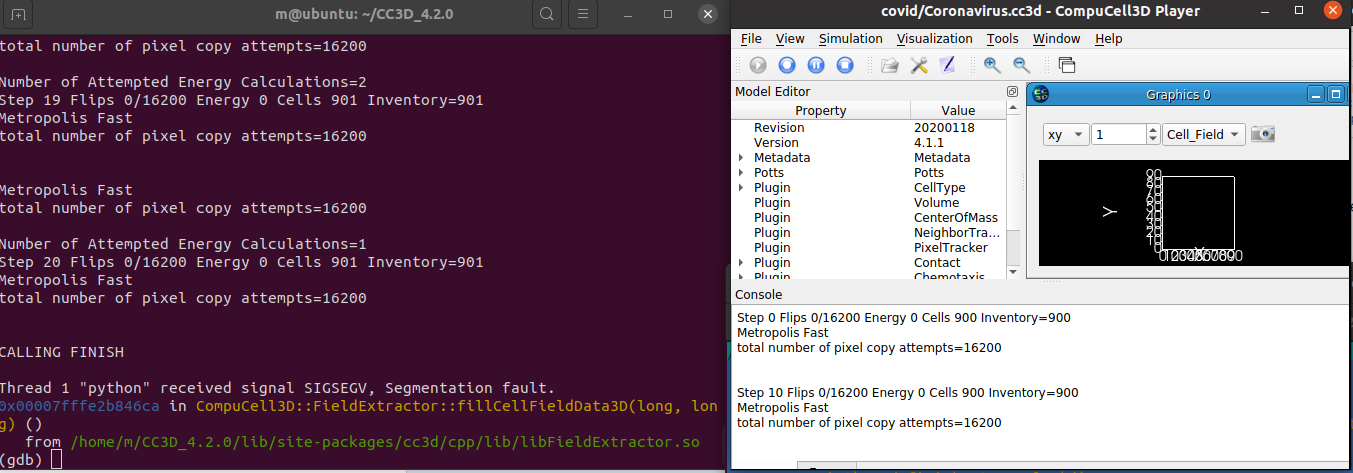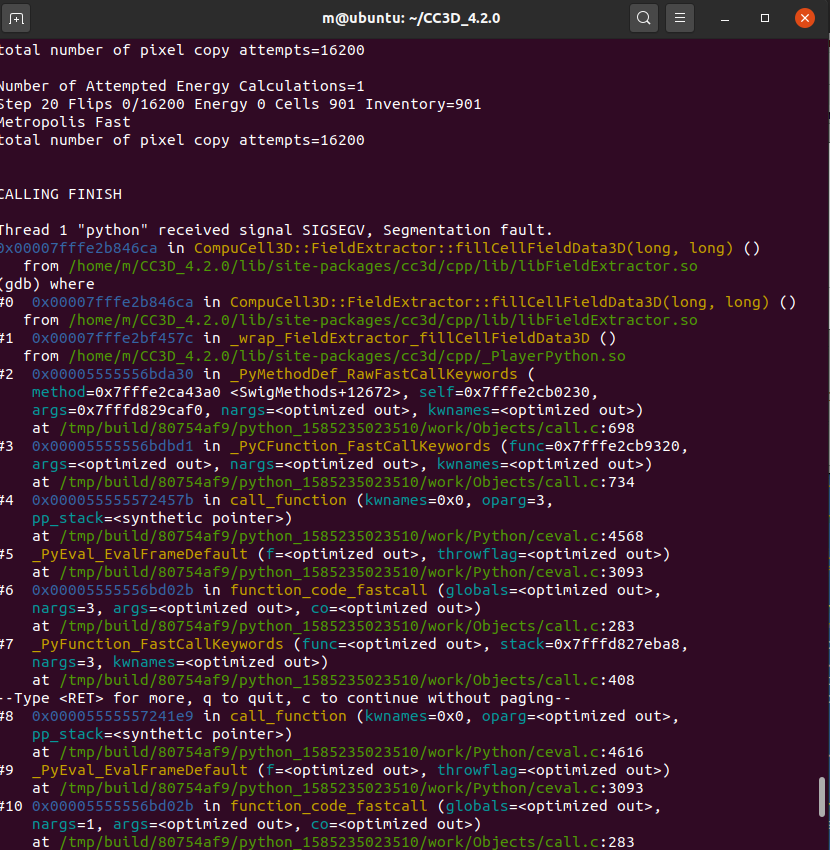Debugging CC3D using GDB
Sometimes when you execute simulation and encounter software crash it is useful to do a quick introspection to see what went wrong. IN this section we will show you how to inspect CC3D call trace using GDB.
Note
Provided recipe works only on OSX and Linux
First it is useful to create a copy of CC3D run scripts because we will be modifying those. This way
you will have a copy to revert to after you are done with debugging. LEt us start with modifications to
compucell3d.sh (on OSX compucell3d.command) script. This script launches Player and allows
you to run simulation. When we open compucell3d.sh in editor, towards the end of the file
you will see a line that looks as follows:
${PYTHON_EXEC} ${PREFIX_CC3D}/lib/site-packages/cc3d/player5/compucell3d.pyw $* --currentDir=${current_directory}
we will replace this line with
gdb ${PYTHON_EXEC}
Save the script and run it. As a result we will be dropped to gdb shell that is setup to debug Python
scripts (${PYTHON_EXEC} points to Python interpreter)
Next, in Python shell we will run actual player by typing
run ${PREFIX_CC3D}/lib/site-packages/cc3d/player5/compucell3d.pyw $* --currentDir=${current_directory}
the run command tells gdb to start running the program that we passes to gdb when we invoked gdb shell.
In out case this program is a Python interpreter, exactly what we want. The remaining arguments of
the run line are the arguments we are passing to the program we are debugging. In our case we
pass ${PREFIX_CC3D}/lib/site-packages/cc3d/player5/compucell3d.pyw $* --currentDir=${current_directory}
which means that Python interpreter will run player5/compucell3d.pyw executable script that takes
$* --currentDir=${current_directory} as arguments
After the payer pops up we load simulation and run it as if it were a normal CC3D run. This time however we are running in the debubugger shell an as you can see in the left panel we are getting debug output. In this case we see a crash occurring:
The crash happened at the end of the simulation (we turned off thread synchronization code to trigger crash)
As you can see, the crash happened in fillCellFieldData3D function. To get full call stack trace
we can type where in the gdb shell to get more information
When you experience CC3D crash it is useful to take this extra step and get more information to figure out where the actual problem occurs. Sending this information to developers can fast-track the software patch